


For the Security Officers from Securitas Security, a burglar alarm IS a priority.... (more)

Touch-screen control & menu driven- no keypad. Live 2-way with monitoring center. (more)

Remotely arm/disarm or view status, history, or video. Get text or email alerts... (more)


National Monitoring Center is refreshingly professional. They actually care... (more)


Video is powerful evidence & deterrence, for businesses & now easy for homes.. (more)
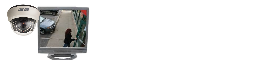


Smartly & sharply competitive without risking value, reliability & effectiveness... (more)



Take amazing control of lights, locks & temperature, on or off premises... (more)



Physically control who, when, & conditions for door access, with audit trail.. ... (more)

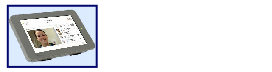



Home & Business Security
Trusted locally for 30+ Years

Armed Alarm Inc. can customize web and mobile access functionality into your system to provide more value and peace of mind. Take a look below at some of our value added services and contact us for a free on-site consultation.
- Remote Monitoring and Control
- Customized E-mail/Text Notifications
- Commercial Features
- emPower Home Automation
- Video Monitoring
- Phone-less Communication
1. Remote Monitoring and Control
- Remote Arming/Disarming - Arm/disarm system remotely via web or mobile apps.
- System Status and Summary of Recent Activity - View an at-a-glance summary showing the current system status and any recent activity at your property via web or mobile apps.
- User Code Management - Add/delete/edit user codes remotely, and track which users arm/disarm the system at what times. For systems with multiple partitions, choose which partition(s) each user code can access.
- Searchable 60-Day Event History - Search a 60-day history of events reported by the system, including alarms and other activity, via web or mobile apps. Customize the time frame of the search, and filter by device or event type. Download results as HTML or Excel files.
- Multiple Permission-Based Web Logins - Create different sub-users for the account and grant varying levels of permissions for each user to view/change various settings in the web interface.
- Multiple Partition Support - For compatible panels with multiple partitions, you can arm or disarm individual partitions via the web, add and assign new user codes to a specific set of partitions, see which sensors are in which partition, and filter the online event history by partition. Customers with a commercial service plan can also set up unique arming supervision schedules for each partition.
- Alarms - Receive e-mail/text notifications for any type of alarm reported by the system. Using the web interface, customize which types of alarms result in notifications and also details such as time and date.
- Arming/Disarming - Receive e-mail/text notifications when the system is armed or disarmed. For arming/disarming performed at the panel, the event notification includes the person’s name whose user code was entered at the panel. For arming or disarming using a key-chain remote, the notification even indicates which remote was used.
2. Customized E-mail/Text Notifications
- System Events - Receive e-mail/text notifications for power
failures, sensor tampers/malfunctions, panel low battery and other system events.
- No-Show Alerts **NEW** - Receive e-mail/text message notifications if a certain person did not disarm their security system at a certain date/time.
- Arming Reminders - Receive e-mail/text notifications if the system has not been armed by a particular time on a given day.
- 24x7 Sensor Activity - Receive e-mail/text notifications for non-alarm activity reported by door, window, cabinet, motion, and other sensors when the system is disarmed. The alarm reports all sensor and system activity 24/7 and sends alerts to selected recipients from the user’s address book if it detects user-defined activity. Users can specify times during which sensor activity should result in a notification (e.g.: receive alert if front door is opened between 9-5/M-F).
- Sensor-Left-Open - Receive e-mail/text message if a particular door, cabinet, or window sensor is left open for an extended period during specified time frames (e.g.: receive an alert if the garage door is left open for more than 2 hours between 9-5/M-F).
- emPower Lights - Send commands to turn lights on/off via web or mobile apps. Create automated light schedules to have specific lights come on at certain times for specified lengths of time. Create rules so a specific light turns on if a certain sensor is activated (e.g.: turn on hallway light if front door sensor is opened). Create event-triggered light rules based on arming sensor and alarm activity.
- emPower Thermostats - Remotely control thermostat(s) via web or mobile apps, and easily create custom schedules to set thermostats based on time of day, day of week and security system arming state. Receive real-time e-mail/text notifications when a thermostat setting is changed or the temperature goes out of range. Using triggers like the time of day, day of week and security system status, thermostats become smarter and properties run more efficiently.
- emPower Locks - Remotely control door locks via web or mobile apps, see lock status
and
 receive e-mail/text notifications immediately when a lock is accessed by a specific
user. Create lock access codes for anyone who needs access to a property.
receive e-mail/text notifications immediately when a lock is accessed by a specific
user. Create lock access codes for anyone who needs access to a property.
- Live Video Monitoring - View live video on up to 4 cameras simultaneously via web interface and mobile apps.
- Customizable Video Clip Recording and Alerts - Customize recording settings based on security events, video motion detection and time of day. Receive e-mail/text notifications (including optional video clip file attachment for instant playback on web or mobile apps) whenever new video is recorded.
- Video Clip Playback - Watch recorded video clips online or from a web-enabled computer or mobile device.
- Remote Video Storage - Recorded video is uploaded to the secure remote server (a local PC or video recorder is NOT required). Users can view and download stored video clips to a local computer. They can also protect a clip from being overwritten by newer clips once their remote video storage limit has been reached.
- Stand-alone Video - View live video on up to 4 cameras simultaneously and watch recorded video clips online from a web-enabled computer or mobile device. Customize recording settings based on time of day. Receive e-mail/text notifications (including optional video clip file attachment for instant playback on web or mobile apps) whenever new video is recorded. Receive remote video storage - all without needing a security control panel.
- 100% Wireless Communication over 4G LTE cellular, giving you reliable communication with the Central Monitoring Center.
- 2-way voice session with the central station - In the event of an alarm, the voice-enabled Cellular Radio will immediately establish a 2-way voice session with the central station, all without the need for a traditional telephone connection. Loud and clear voice communication with the customer’s premises via the alarm-console’s speaker and microphone, allows the operator to reliably verify and respond to the alarm, or warn and deter burglars.

- Weekly/Daily E-mail Reports (Arming/Disarming) - Receive a weekly or daily report summarizing all system arming/disarming that occurred during a specific time frame.
- Weekly/Daily E-mail Reports (Normal Activity) - Receive a weekly or daily report of “normal” (non-alarm) activity such as door openings/closings or motion sensor activations reported by the system.
- Arming Supervision - Receive e-mail/text notifications if the system has not been armed or disarmed by a particular time each day.
- Auto Re-Arming Schedules - Create automated schedules so that if the system is not armed at any time between the start and the end of the schedule, it will automatically re-arm after a specific period of inactivity.
- Automated Arming Schedules - Create automated arming schedules so that the system arms/disarms itself at certain times each day.
- Enterprise Security Console - Commercial customers with more than one alarm system can log into a single web interface to view system status and recent activity on all systems.
